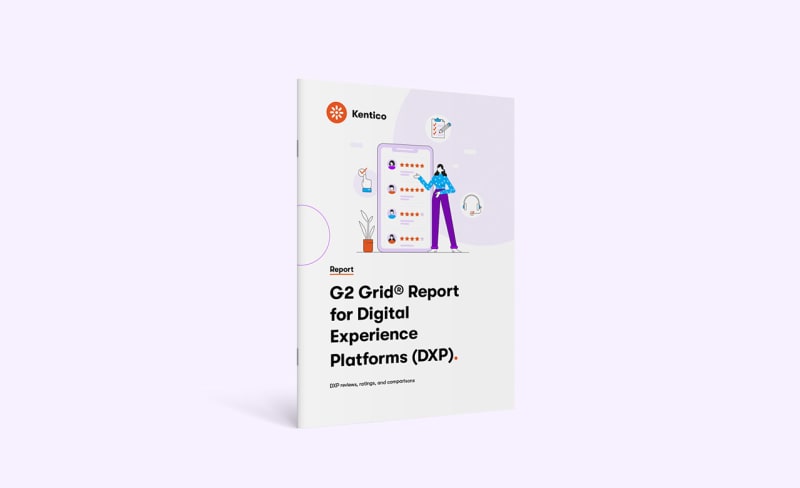Your definitive checklist for a seamless digital rollout, from planning to deployment. Because launching a new website is more than just aesthetics and branding; it's about performance, agility, and meeting business goals across channels.
Whether you're building from scratch or migrating from a legacy system, this 10-step CMS launch guide sets you up for long-term success by streamlining workflows and aligning your marketing team, laying the foundation for effortless business scalability.
1. Define Your Goals, Audience, and Content Strategy
Every successful site starts with a clear vision. Set specific goals to determine exactly what you are trying to achieve with your new website.
Consider these questions when you’re defining your goals:
- Are you driving conversions, improving engagement, or reducing operational friction?
- Who are your users and what journeys should your site support?
From the start, align your digital roadmap to business KPIs and user needs. This strategic clarity ensures your content model and site structure are built for action, not just appearance.
2. Audit Existing Content
Before importing a single asset, clean house. Determine what content is and isn’t needed before launching your new site. This will ensure you have the right content to meet objectives, giving you a truly fresh start.
- Audit current content to identify what to migrate, repurpose, or retire.
- Use performance metrics to guide decisions.
- Tag content types and establish taxonomy rules early.
A content audit is more than just a cleanup; it’s your opportunity to streamline content operations for faster publishing and smarter reuse down the line.
3. Choose Your CMS and Build a Proof-of-Concept
Your CMS is a tech choice as much as it is a business enabler. The right platform empowers marketing and reduces developer dependency.
Key features to look for:
- Low-code, no-code interface
- Hybrid headless flexibility
- Built-in tools for personalization, SEO, email, and automation
- SaaS and on-premise deployment options
- Transparent pricing and clear roadmap
Real-world proof:
Centenary University relaunched their website and saw a 40% increase in website engagement, thanks to a streamlined site structure that internal teams can easily manage on Xperience by Kentico.
4. Establish Information Architecture and Wireframes
Structure drives clarity. Determine how you will design and structure your website before, not after, your launch:
- Design your sitemap around user journeys instead of internal organization charts.
- Use wireframes to validate templates, CTAs, and content hierarchies.
- Consider accessibility, localization, and multichannel needs from day one.
An intuitive IA leads to better SEO, improved UX, and easier content governance for long-term.
5. Design UI, Templates, and Visual Language
Now, it’s time to bring your brand to life. Create your design responsively and accessibly, keeping both your marketing team and audience in mind:
- Design templates that match user intent and search behavior.
- Focus on reusable design systems and atomic content components.
- Optimize for fast load speeds and mobile-first experiences.
Your CMS should support this modular approach to design, making it easy to scale content and campaigns now and into the future.
6. Implement CMS Configuration and Integrations
This is the foundation of your tech stack and determines how your digital experience will actually work for internal teams and how you can reach your audience with the right content.
- Set up roles, permissions, workflows, and staging environments.
- Connect to CRMs, PIMs, analytics, and marketing automation tools via APIs.
- Configure personalization and tracking from the start, not as an afterthought.
A great example of this in practice is The Parking Spot. They achieved accelerated content publishing, improved SEO, and easier cross-channel campaign orchestration; all thanks to their upgraded digital ecosystem to Xperience by Kentico and a solid CMS foundation.
7. Migrate Content and Validate the Migration
With a modern CMS, migration doesn’t have to be painful:
- Use automated migration tools to transfer content, structure, and metadata.
- Clean, tag, and optimize assets during migration, not after.
- Validate migrated content against live environments to catch issues early.
Abergeldie successfully replatformed from WordPress to Xperience by Kentico and saw a 25% increase in engagement, all while consolidating systems and simplifying updates via SaaS.
8. QA, Performance, and SEO Readiness
Don’t launch until your QA, performance, and SEO are completely solid. Here’s what to do to make sure they’re ready to go:
- QA all functionality across browsers and devices
- Run speed tests, fix broken links, and optimize media
- Check SEO structure, 301s, metadata, and Core Web Vitals
Built-in tools such as Kentico’s SEO validation rules, along with its integration with Lighthouse, can significantly streamline this process.
9. Train Your Teams
Don’t skip out on training, even with an user-friendly CMS and an experienced team. Make sure everyone is on the same page and understands your new CMS’s features and capabilities:
- Train marketers and editors in workflows, personalization, and publishing
- Offer role-based guides and internal documentation
- Empower teams to launch independently, without ticketing developers
If the right steps are taken during training, you’ll see positive outcomes even faster after launch. United Federal Credit Union (UFCU) saw a 90% acceleration in internal workflows thanks to intuitive content editing in Xperience by Kentico.
10. Go Live, Monitor, and Optimize
Once live, the real work begins. Now it’s time to figure out what works and what doesn’t, using your new CMS tools to optimize:
- Monitor uptime, performance, and analytics
- Track engagement patterns and identify drop-offs
- Continuously iterate on content, journeys, and CTAs using A/B testing and AI insights
Case in point:
Visit New Hampshire relaunched on Kentico and achieved a 30% increase in engagement time, directly supporting tourism goals with a better UX and streamlined CMS operations.
How Xperience by Kentico Helps You Launch Faster
Built for today's marketing teams, Xperience by Kentico helps marketers move fast with drag-and-drop content building, integrated SEO, native AI, and multichannel publishing all without code.
Whether you start on-prem or in the cloud, Xperience by Kentico supports your growth path with flexible deployment, hybrid headless architecture, and versionless upgrades.
Trusted by high-performing websites globally:
- Bonvenu Bank: 76% increase in organic traffic
- LeShuttle: 62% increase in performance score, 37% CTR increase
- Berkshire Bank: 84% engagement lift post-launch
From education to finance, tourism to construction; organizations that launch on Kentico don’t just go live, they grow and thrive long-term.

"Kentico's support team and is so knowledgeable and responsive. Our team felt very well supported during their first Xperience by Kentico build. We were not alone."
Planning to launch a content management system? Discover how top CMS platforms like Kentico compare in the latest G2 Grid report, featuring verified reviews to help you choose with confidence.