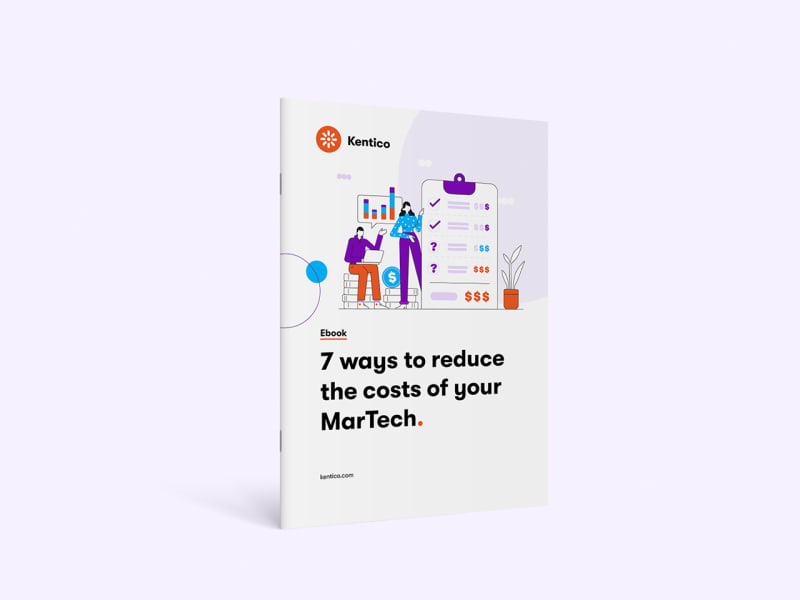Planning a CMS project can be exciting, but whether you’re migrating platforms, starting fresh, or upgrading; there’s a lot of cost factors to consider when you’re weighing your options. The true cost of a CMS ends up being more than just the initial platform price tag. Between technical requirements, add-ons, and hidden fees, it’s easy for budgets to stretch past capacity without the proper research.
Below, we’ll break down the top 10 cost drivers in any CMS project, explain how to estimate them accurately, and show how Xperience by Kentico helps keep your investment predictable without sacrificing performance.
Top 10 cost factors in a CMS project
Every successful site starts with a clear vision. Set specific goals to determine exactly what you are trying to achieve with your new website.
Consider these questions when you’re defining your goals:
- Are you driving conversions, improving engagement, or reducing operational friction?
- Who are your users and what journeys should your site support?
From the start, align your digital roadmap to business KPIs and user needs. This strategic clarity ensures your content model and site structure are built for action, not just appearance.
1. License or subscription fees
CMS licensing models play a major role in the total cost of ownership. The way licenses are structured (whether by user count, features, or site traffic) can significantly affect long-term expenses. Sitecore and similar enterprise platforms often require multiple add-on licenses for marketing automation or personalization. Xperience by Kentico, by contrast, is a unified platform with pricing that can be adapted as your digital strategy scales.
2. Hosting and infrastructure
Infrastructure costs can add up quickly, whether you choose a cloud-based or on-premises setup. Before committing to a CMS, assess how these expenses fit within your overall budget and long-term plans. Self-hosted or composable environments often require multiple vendors and separate contracts for cloud services, security, and performance optimization, which can drive up complexity and cost. Xperience by Kentico’s SaaS option, for example, includes hosting, security, and updates within a fully managed platform, reducing the need for additional infrastructure investments.
3. Implementation, setup, and configuration
Every project begins with setup, but the time and technical effort required can vary greatly depending on your CMS. The complexity of your tech stack affects both your time to market and how quickly you’ll start seeing results. Some platforms require configuring multiple microservices or vendor modules, adding extra steps and delays. To save time and costs, look for an all-in-one architecture that streamlines implementation and simplifies the path to launch.
4. Theme, template, or frontend development
A great CMS design shouldn’t require an entire army of developers. But content management systems without flexible options often run up development costs. Look for flexible frontend options (like headless or hybrid) so you can match your budget and technical approach without being stuck with expensive rebuilds. Many CMSs offer easy options for content editors to build pages, like WordPress or Xperience by Kentico. This allows developers to focus on their own initiatives, giving markets the ability to deploy faster and with fewer roadblocks.
5. Data and content migration
Reformatting, cleaning, and preserving SEO value take effort, especially if your old CMS uses proprietary structures and lacks migration tools. Kentico’s migration tools help smooth the transition and reduce manual work, leading to reduced costs and a faster deployment time.
6. Integration with third-party systems and APIs
Integrations offer options for personalization, analytics, automation and more, but they also quickly increase the total cost of your CMS. Platforms that require separate connectors or paid APIs increase complexity and cost but leave teams without the tools they need if they opt out of add-ons. The best option for staying within budget, but also getting the tools you need, is by opting for a unified platform that includes analytics and customer data in one place, reducing the need for pricy third-party tools.
7. Ongoing maintenance, patching, and upgrades
If your CMS requires major upgrades or patches across multiple services, it can quickly drain resources and stall your marketing efforts. Choosing an evergreen CMS that stays current through small, frequent updates helps prevent those time-consuming overhauls. A SaaS CMS takes this a step further by delivering automatic updates and continuous improvements without downtime, ultimately saving your team time, effort, and money.
8. Training and onboarding content teams
Training can quickly become a hidden cost; leading to delays and draining resources. Look for modern, marketer-friendly interfaces that minimizes learning curves so teams can start creating content right away. A platform that is designed to be easy-to-use by marketing teams, like Xperience by Kentico, ensures that you can hit the ground running and deploy content from day one.
9. Support and SLAs (or vendor premium support)
Though it may seem like it is automatically included with the cost of your CMS, expert support isn’t a guaranteed part of the package. However, it’s strongly recommended for any team that wants to confidently operate their CMS and get expert assistance to keep operations running smoothly. Make sure expert support is factored into your budget, and that your CMS includes support worth the investment.
10. Scaling and performance (CDN, caching, load balancing)
Traffic spikes shouldn’t mean budget spikes. With Kentico SaaS, performance features like CDN integration and load balancing are included, keeping your site fast and reliable as it grows. This built-in scalability ensures your digital experiences remain consistent during high-demand periods without the need for costly infrastructure upgrades or additional third-party services.
Best practices for estimating CMS costs
Start by mapping out must-have features versus nice-to-have. Separate one-time costs, like setup and migration, from recurring ones such as subscriptions or support. Always ask vendors what’s included and what’s an add-on; that’s where hidden fees hide.
Consider what will fit into your budget now, but also strongly consider if your CMS is able to evolve instead of choosing one that charges extra for every new capability. The cheapest option might be the best for your team in the moment, but it could restrict growth and lead to greater costs down the line.
Stay in Budget with Xperience by Kentico’s Price Transparency
There’s no need for guessing with Xperience by Kentico’s transparent pricing model. Instead of piecing together third-party modules or paying for add-ons, you get content management, digital marketing, and analytics in one solution.
With Kentico’s SaaS delivery option, there’s no need to budget separately for hosting, upgrades, or security monitoring, everything is managed for you. Need something specific? Choose on-premises hosting instead. Either way, you’ll know exactly what you’re getting with Xperience by Kentico, without having to scramble to add extra tools to achieve results.
While other platforms multiply costs through complexity, Xperience by Kentico keeps costs clear with a unified CMS platform.

"Kentico's support team and is so knowledgeable and responsive. Our team felt very well supported during their first Xperience by Kentico build. We were not alone."
Overwhelmed with your search for a new CMS? Check out our ebook, 7 ways to reduce the costs of your Martech, and get in-depth advice on minimizing costs with a unified platform for your team.