Content modeling: The what, the why, and the how
Discover how content modeling can help you master digital content management.
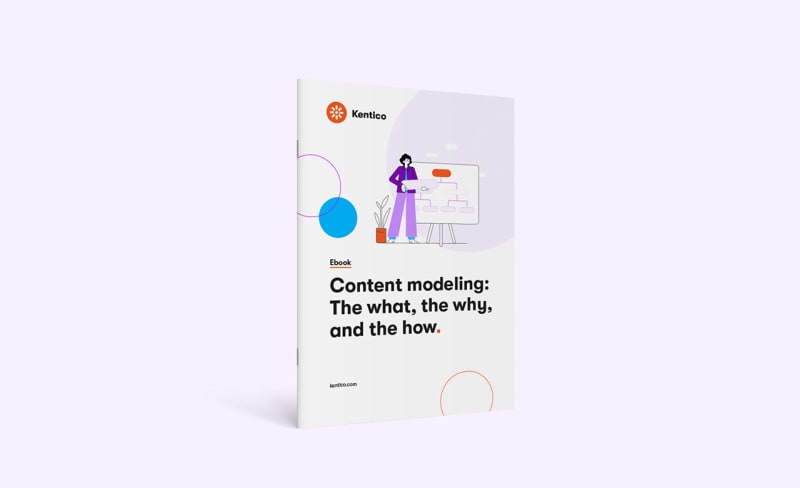
Take control with content modeling! Our ebook, Content Modeling: The what, the why, and the how, provides an introduction to content modeling, explaining exactly why and how it is a game changer for digital content management.
Download the ebook to:
- Get acquainted with content modeling and discover the 10 steps to building a successful content model
- Explore the benefits of content modeling
- Learn how to choose the best technology to implement content modeling