
Reach every channel from one powerful CMS
Deliver consistent, personalized experiences across web, mobile, email, and more without juggling disconnected tools. Empower your team to move faster, adapt with ease, and stay in control, all from a modern, hybrid headless CMS.

Hybrid Headless the Kentico Way, Scale Content Without Slowing Marketing
With Xperience by Kentico, you get the best of both worlds.
Build smart. Move fast. Win more.

Faster publishing
High-speed publishing, seamless experience.
- Move from idea to live content in minutes, not days.
- Control and track all your assets from a centralized Content Hub.
- Work faster with an intuitive, ultra-responsive interface.
- Launch standout, scalable digital experiences that connect and convert.

consistent
Reach your audience on any device.
- Reach your audience anywhere, on any device, channel, or touchpoint.
- Deliver consistent messaging across web, email, apps, and beyond.
- Manage multi-site experiences with ease from a single platform.
- Work faster with one unified, intuitive interface for your entire team.

Ai assistance
AI assistance with AIRA.
- Move faster with AI-powered speed and precision.
- Launch campaigns quicker with AIRA and Kentico’s native AI.
- Transform content effortlessly for every channel, visual or written.
- Let the AIRA Agentic Marketing Suite handle the busywork, so your team can focus on strategy.

Update Content Faster with Content Reuse Locator in Xperience by Kentico
See how the Content Reuse Locator helps you find and update every asset in seconds
An intuitive CMS for every channel
- Create content and reuse it across websites, emails, apps, and more.
- Store and reuse slogans, testimonials, and product highlights in one Content Hub.
- The Content Hub makes content publication flexible and consistent for every channel.
- AIRA streamlines content creation across every channel with just a few clicks.
- Use AIRA to turn articles into emails or posts, and optimize images for web, blog, email, or social, effortlessly.
- Build and publish pages fast with an intuitive low-code/no-code Page Builder.
- Intuitive drag and drop widgets anyone can use.
- Use reusable templates to move quickly.
- Go live with ease, no technical skills needed.
- Build secure portals or gated sections for partners, staff, or members.
- Easily integrate forms, SSO, or third-party login with our authentication tools.
- Easily structure your content with taxonomies and smart folders.
- Quickly filter, group, and publish content dynamically.
- Whether it’s adding all “News” to your newsletter or featuring “Discounts” on a landing page, it just works, no extra effort required.
- With the Content Reuse Locator, locate and manage reused content across all channels for hassle-free updates.
- A hybrid headless DXP gives you the speed of a web-first CMS together with headless flexibility.
- Start using headless channels from day one or add them later.
- Kentico's built-in personalization and segmentation tools help you connect with your audience faster, without technical knowledge.
- Get AI recommendations to optimize performance based on data.
- Segment and personalize website, headless, and email content with easy-to-use, built-in personalization.
- Support engagement and conversions.
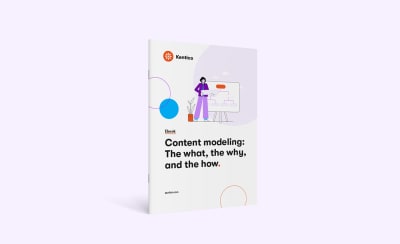
Future-proof your content strategy
Future-proof your content strategy with our content modeling guide, showing how to structure content for speed, consistency, and multichannel success using Xperience by Kentico’s centralized hub that empowers your team to create once and publish everywhere.

Learn more about content management.
Frequently asked questions
Xperience by Kentico provides a full suite of content management tools that allow marketers to create, manage, and reuse content across multiple digital channels. Core capabilities include:
-
Content Hub: Central storage of reusable content items.
-
Multichannel delivery incl. headless: Deliver content via web, email, or headless GraphQL API.
-
Page Builder: Visual drag-and-drop editing for websites.
-
Form Builder: Create forms without coding.
-
Multilingual support: Manage content in multiple languages.
-
Taxonomy and metadata: Organize content with tags and categories.
-
Workflow and versioning: Manage publishing with draft/review flows.
-
Gated Content: Restrict access to premium or exclusive content behind forms or logins.
-
Membership: Manage logged-in users and create personalized experiences for registered members.
-
Authentication support: Built-in Multi-Factor Authentication (MFA) and Single Sign-On (SSO).
These features empower marketers to be self-sufficient and reduce reliance on IT teams.
Explore easy content management
See how easy and fast you can create, manage, and share your content.




